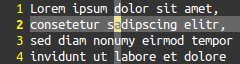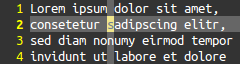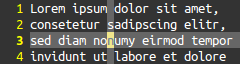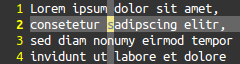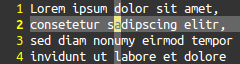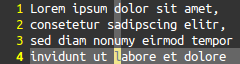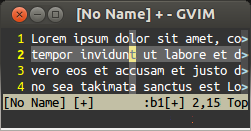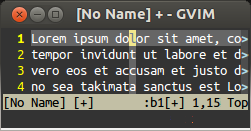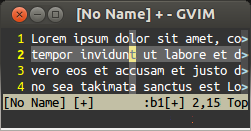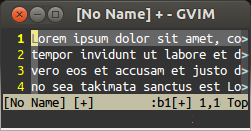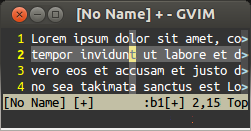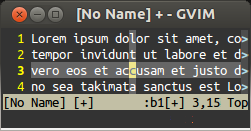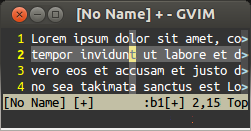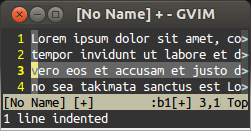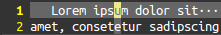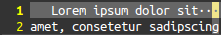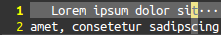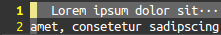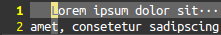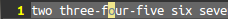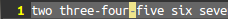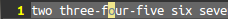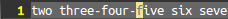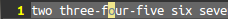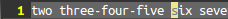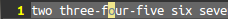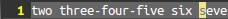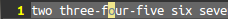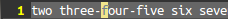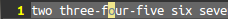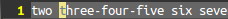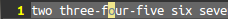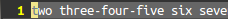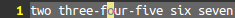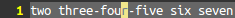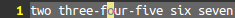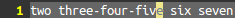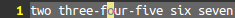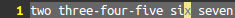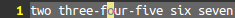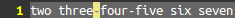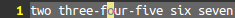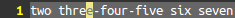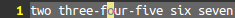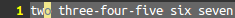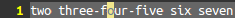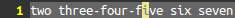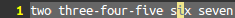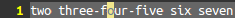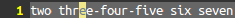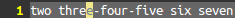Table of Content
The scenarios focus on VIM cursor motions using keyboard.
Baby steps - moving Cursor by HJKL keys
| Step |
VIM Buffer |
I Intent to… |
Keys to Press |
Note |
| 0 |
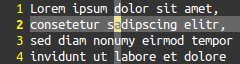 |
Starting point. Cursor in yellow. |
|
|
| 1 |
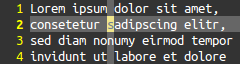 |
Move cursor left |
h |
:help h |
| 2 |
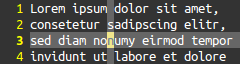 |
Move cursor down |
j |
:help j |
| 3 |
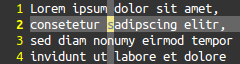 |
Move cursor up |
k |
:help k |
| 4 |
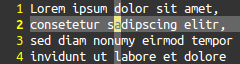 |
Move cursor right |
l |
:help l |
| 5 |
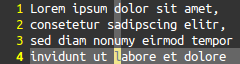 |
Move cursor 2 characters down |
2j |
|
If you have trouble to memorize k for motion up and j for motion down, use this trick to remember.
- To remember j as motion down, think of a street, place or anywhere with a letter J that is south of your location.
- To remember k as motion up, think of a street, place or anywhere with a letter K that is north of your location.
Moving line up (preserve column position)
| Step |
VIM Buffer |
I Intent to… |
Keys to Press |
Note |
| 0 |
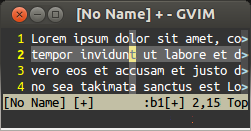 |
Starting point. Cursor in yellow. |
|
|
| 1 |
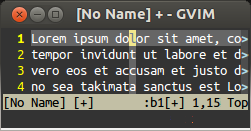 |
Move cursor up. Preserve column position. |
k |
|
Moving line up (change column position)
| Step |
VIM Buffer |
I Intent to… |
Keys to Press |
Note |
| 0 |
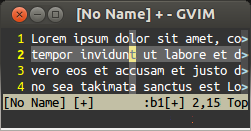 |
Starting point. Cursor in yellow. |
|
|
| 1 |
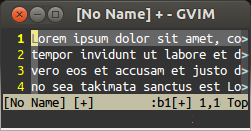 |
Move cursor up and to first column. |
- |
:help - |
Moving line down (preserve column position)
| Step |
VIM Buffer |
I Intent to… |
Keys to Press |
Note |
| 0 |
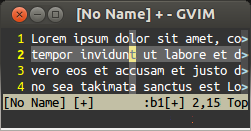 |
Starting point. Cursor in yellow. |
|
|
| 1 |
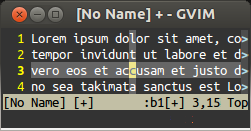 |
Move cursor down. Preserve column position. |
j |
|
Moving line down (change column position)
| Step |
VIM Buffer |
I Intent to… |
Keys to Press |
Note |
| 0 |
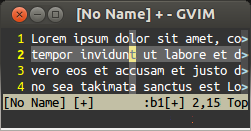 |
Starting point. Cursor in yellow. |
|
|
| 1 |
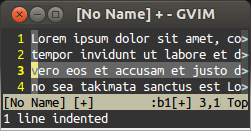 |
Move cursor down and to first column. |
+ |
:help - |
Moving cursor within a line
| Step |
VIM Buffer |
I Intent to… |
Keys to Press |
Note |
| 0 |
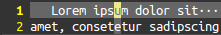 |
Starting point. Cursor in yellow. |
|
|
| 1 |
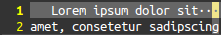 |
Move cursor forward to end of the line |
$ |
:help $ |
| 2 |
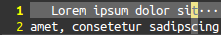 |
Move cursor forward to letter t in sit, last non-blank character |
g\_ |
:help g_ |
| 3 |
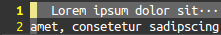 |
Move cursor backward to beginning of the line |
0 |
:help 0 |
| 4 |
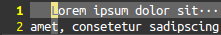 |
Move cursor backward to letter L in lorem, first non-blank character |
^ |
:help ^ |
VIM wrap mode affects the cursor with these keys if the line is wrapped.
Moving cursor to first letter
To words forward
| Step |
VIM Buffer |
I Intent to… |
Keys to Press |
Note |
| 0 |
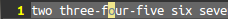 |
Starting point. Cursor in yellow. |
|
|
| 1 |
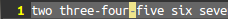 |
Move cursor forward to letter -, the letter between four and five |
w |
|
| Step |
VIM Buffer |
I Intent to… |
Keys to Press |
Note |
| 0 |
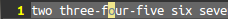 |
Starting point. Cursor in yellow. |
|
|
| 1 |
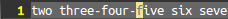 |
Move cursor forward to letter f in five |
2w |
|
To WORDS forward
| Step |
VIM Buffer |
I Intent to… |
Keys to Press |
Note |
| 0 |
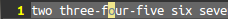 |
Starting point. Cursor in yellow. |
|
|
| 1 |
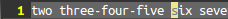 |
Move cursor forward to letter s in six |
W |
|
| Step |
VIM Buffer |
I Intent to… |
Keys to Press |
Note |
| 0 |
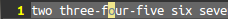 |
Starting point. Cursor in yellow. |
|
|
| 1 |
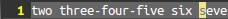 |
Move cursor forward to letter s in seven |
2W |
|
How to determine cursor location for uppercase and lowercase w? Read here.
In short, :help ‘iskeyword’ option affects the logic.
To words backward
| Step |
VIM Buffer |
I Intent to… |
Keys to Press |
Note |
| 0 |
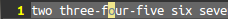 |
Starting point. Cursor in yellow. |
|
|
| 1 |
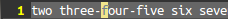 |
Move cursor backward to letter f in four |
b |
|
To DWORDS backward
| Step |
VIM Buffer |
I Intent to… |
Keys to Press |
Note |
| 0 |
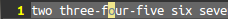 |
Starting point. Cursor in yellow. |
|
|
| 1 |
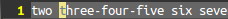 |
Move cursor backward to letter t in three |
B |
|
| Step |
VIM Buffer |
I Intent to… |
Keys to Press |
Note |
| 0 |
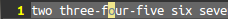 |
Starting point. Cursor in yellow. |
|
|
| 1 |
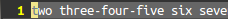 |
Move cursor backward to letter t in two |
2B |
|
Moving cursor to last letter
To words forward end of word
| Step |
VIM Buffer |
I Intent to… |
Keys to Press |
Note |
| 0 |
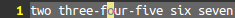 |
Starting point. Cursor in yellow. |
|
|
| 1 |
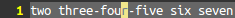 |
Move cursor forward to letter r in four |
e |
|
To WORDS forward end of word
| Step |
VIM Buffer |
I Intent to… |
Keys to Press |
Note |
| 0 |
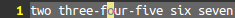 |
Starting point. Cursor in yellow. |
|
|
| 1 |
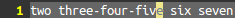 |
Move cursor forward to letter e in five |
E |
|
| Step |
VIM Buffer |
I Intent to… |
Keys to Press |
Note |
| 0 |
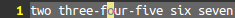 |
Starting point. Cursor in yellow. |
|
|
| 1 |
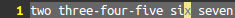 |
Move cursor forward to letter x in six |
2E |
|
To words backward end of word
| Step |
VIM Buffer |
I Intent to… |
Keys to Press |
Note |
| 0 |
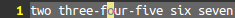 |
Starting point. Cursor in yellow. |
|
|
| 1 |
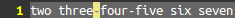 |
Move cursor backward to letter - between three and four |
ge |
|
| Step |
VIM Buffer |
I Intent to… |
Keys to Press |
Note |
| 0 |
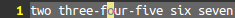 |
Starting point. Cursor in yellow. |
|
|
| 1 |
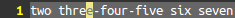 |
Move cursor backward to last letter e in three |
2ge |
|
To WORDS backward end of word
| Step |
VIM Buffer |
I Intent to… |
Keys to Press |
Note |
| 0 |
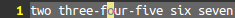 |
Starting point. Cursor in yellow. |
|
|
| 1 |
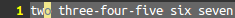 |
Move cursor backward to letter o in two |
2gE |
|
Moving cursor to a specific character
| Step |
VIM Buffer |
I Intent to… |
Keys to Press |
Note |
| 0 |
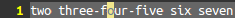 |
Starting point. Cursor in yellow. |
|
|
| 1 |
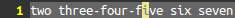 |
Move cursor forward to letter i in five |
fi |
:help f |
| 2 |
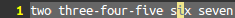 |
Repeat the process above in the same direction |
; |
:help ; |
| Step |
VIM Buffer |
I Intent to… |
Keys to Press |
Note |
| 0 |
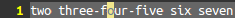 |
Starting point. Cursor in yellow. |
|
|
| 1 |
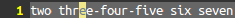 |
Move cursor backward to second letter e in three |
2Fe |
:help F |
| 2 |
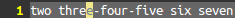 |
Repeat the process above but in opposite direction |
, |
:help , |
t{char} :help t and T{char} :help T has similar effect as f{char} and F{char}, but cursor position placement is difference. I find these keys are useful for deletion.
Moving cursor to sentence
| I Intent to… |
Keys to Press |
Note |
| Move cursor next sentence |
) |
:help ) |
| Move cursor previous sentence |
( |
:help ( |
Moving cursor to paragraph
| I Intent to… |
Keys to Press |
Note |
| Move cursor next paragraph |
{ |
:help { |
| Move cursor previous paragraph |
} |
:help } |
Reference